Throughout the coming year, I plan to share the variety of things I’m learning and doing. Here are the top items that I’ve been introduced to or have been thinking about this week. Here they are, in no particular order.
1) Online To-Do lists may finally rid me of my crumpled Post-It collection.
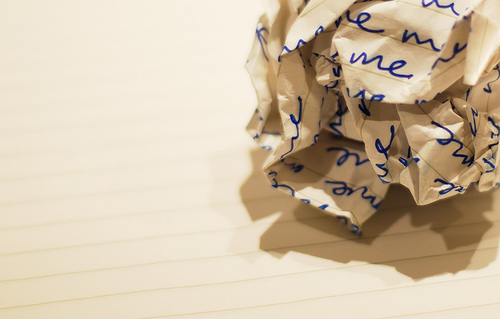 I’m notorious for scrawling countless To-Do lists on everything from yellow pads to napkins, and it adds up to a whole lotta crazy. Today my sister tipped me off to Tadalist.com, a free site where you can create lists of tasks that you can check off as you complete them. I admit to adding “eat breakfast” and “watch 27 Dresses DVD” just so I can feel accomplished. One day I will graduate to more advanced project management software like Base Camp with milestones and file sharing and other fancy pants features.
I’m notorious for scrawling countless To-Do lists on everything from yellow pads to napkins, and it adds up to a whole lotta crazy. Today my sister tipped me off to Tadalist.com, a free site where you can create lists of tasks that you can check off as you complete them. I admit to adding “eat breakfast” and “watch 27 Dresses DVD” just so I can feel accomplished. One day I will graduate to more advanced project management software like Base Camp with milestones and file sharing and other fancy pants features.
2) Though it’s not advertised, compost can go in the yard debris bin.
In San Francisco, the city picks up compost bins in addition to garbage and recycling. Sonoma doesn’t — but they do have one for yard trimmings. Turns out that any organic material besides meat and dairy products can go in this bin. Eggshells, coffee grounds, and fruit pits are fair game. It makes me very, very happy to know that my banana peels will be fertilizing grapevines instead of being held captive for hundreds of years inside a plastic bag.
3) Technobabble isn’t all that scary when you have a secret decoder ring called “The Google.”
Who knew that the solution to most tech issues floats freely about the Interweb? From a quick Google search, I learned that you use an FTP (File Transfer Protocol) site to store files online and transfer them between computers. I learned how to change the look of my blog (you’ll notice the makeover) and how to edit bits of HTML code to adjust text and pictures. You can usually find a forum or article dumbed down enough for young children and technophobes to understand.
4) My most productive work hours are often between the hours of 4 p.m. and 2 a.m.

Now that I’m doing freelance writing, I’ve been frustrated that every day I stay up and get up late, exercise, catch up on email, and suddenly it’s gettin’ on to 5:00. Most people have gotten in a full day’s work, while I’ve only brushed my teeth and found three new Facebook friends. I’ve begun to give myself permission to putter around in my pajamas until the afternoon, since I know that I’ll be on my laptop until the wee hours of the morn.
5) A lot of my friends have blogs that rock, and I’m not just sayin’ that.
Heather keeps a blog about her devoted foodie-ness. Her husband Grant posts about everything from sick and twisted gingerbread houses to musical ESP. My sister, Gill, writes about planning a wedding without losing her soul by reading Modern Bride. Her fiance, Brian, shares what it’s like to be stationed on a military base in Iraq. Kathleen is documenting her quest for U.S./E.U. dual citizenship, and Katie is writing about moving to Chicago and starting a new life. This is not to mention the hilarious Chuck, Lisa, Keane, and a few others who will remain nameless because they keep their blogs a secret. (Hint: Find them in my Blogroll.)
(more…)
 I’ve recently had a couple of really good weekends. I did a lot of things that I enjoyed, like play music and cook. Most importantly, I mostly stayed away from the Internet.
I’ve recently had a couple of really good weekends. I did a lot of things that I enjoyed, like play music and cook. Most importantly, I mostly stayed away from the Internet.
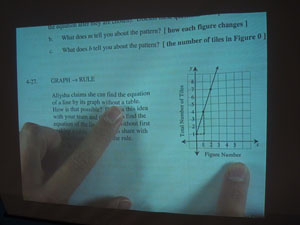 The use of technology at Altimira is one of the biggest changes I noticed upon return. In math class, I couldn’t get over the digital overhead projectors, which display 3-D color images. I’m not sure how they work, I kept staring in wonder at the image of the teacher’s hands in full color, instead of shadow. In music class, instead of using LPs, cassette tapes, or even CDs, today’s teachers have thousands of songs at their fingertips with iTunes.
The use of technology at Altimira is one of the biggest changes I noticed upon return. In math class, I couldn’t get over the digital overhead projectors, which display 3-D color images. I’m not sure how they work, I kept staring in wonder at the image of the teacher’s hands in full color, instead of shadow. In music class, instead of using LPs, cassette tapes, or even CDs, today’s teachers have thousands of songs at their fingertips with iTunes.


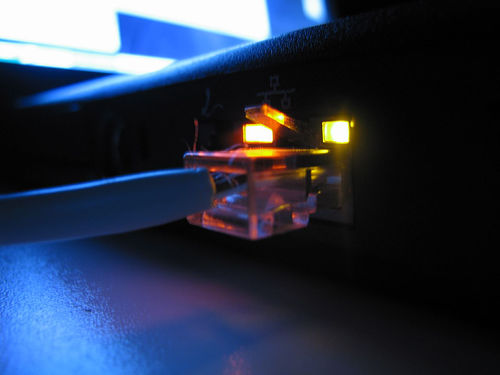 I refer to the years from 2005 to 2008 as my “dead zone.” Prior to 2004, I had subscribed to the daily San Francisco Chronicle and the Sunday New York Times, watched a couple of films each week, kept up with the latest TV shows, and read celebrity gossip magazines as a guilty pleasure. In 2004, when I began the process of starting a nonprofit organization, my contact with the world outside my immediate circles began to dwindle. In 2005, the year
I refer to the years from 2005 to 2008 as my “dead zone.” Prior to 2004, I had subscribed to the daily San Francisco Chronicle and the Sunday New York Times, watched a couple of films each week, kept up with the latest TV shows, and read celebrity gossip magazines as a guilty pleasure. In 2004, when I began the process of starting a nonprofit organization, my contact with the world outside my immediate circles began to dwindle. In 2005, the year 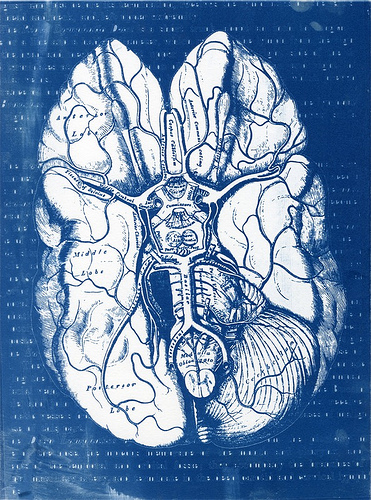
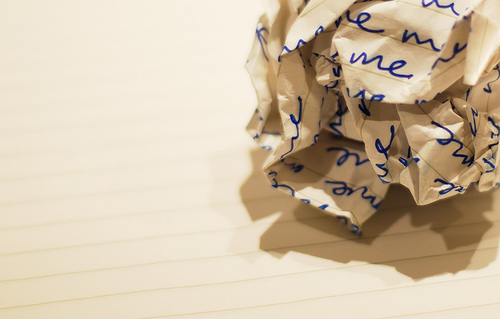 I’m notorious for scrawling countless To-Do lists on everything from yellow pads to napkins, and it adds up to a whole lotta crazy. Today my sister tipped me off to
I’m notorious for scrawling countless To-Do lists on everything from yellow pads to napkins, and it adds up to a whole lotta crazy. Today my sister tipped me off to 